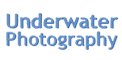Back Button Focus for Underwater Photography
Tack sharp every time: Moving autofocus from the shutter to a dedicated button on the back of your camera might be one of the easiest ways of making a difference in your photography
By Joseph Tepper
Achieving proper focus underwater can be a challenge. Whether you’re capturing large pelagic subjects moving at lightning speed or microscopic critters perched within a razor-thin depth of field, you’re likely spend a lot of time with a finger half-pressing the shutter trying to get your camera’s autofocus to do its job. What if there were a better way?
What Is Back Button Focus?
Most underwater photographers are unfamiliar or uncomfortable with the concept of back button focus. This isn’t surprising: All cameras come set up as standard to autofocus when you half-press the shutter button. So, the natural inclination is to stick with this technique.
Back button focus switches the focus from the shutter to a designated button on the back of the camera. Instead of half-pressing the shutter button to initiate autofocus, you instead hold down the custom button (e.g., AF-ON) and only press the shutter—which can no longer be half-pressed—when you want to capture an image. We’ll get into the benefits of this system below.
AF-ON, the most common button to assign the task of focusing, can be found on the back of most DSLRs and some mirrorless models
Setting Up Back Button Focus for Underwater Photography
The ability to back button focus is common on all mid-to-pro level Nikon and Canon DSLRs. If your camera lacks a designated “AF-ON” button, other controls (Fn1 or AE-L/AF-L) can be customized in the menu settings to work as AF-ON. By customizing function buttons, back button focus also works on many mirrorless cameras and even some compacts. Consult your camera manual to navigate menu settings.
Once you’ve identified how to enable the back button, the next step is to remove the autofocus function from the shutter half-press. This setting is found in different menus depending on your camera brand and model. Technically, if you have a dedicated AF-ON button, you can use both this and the shutter half-press to engage autofocus, but to make full use of the technique, you should disable the shutter button’s half-press focus function.
There are some other settings that will complement using back button focus. Shooting in continuous autofocus mode (AI Servo for Canon, AF-C for Nikon) constantly tracks the subject even as it moves. This is advantageous when using the back button, especially if your housing makes it possible to lock the AF-ON button: Your camera will constantly be tracking focus of the subject so that all you have to do is press the shutter when you want to capture the perfect moment.
Back button focus allows the user to focus on capturing the decisive moment: Here a shark bites down on a piece of fish
For this reason, we also suggest switching from “Focus Priority” to “Release Priority” in your autofocus settings. This will prioritize the camera to fire on shutter response rather than waiting for when perfect focus is achieved. It will further allow the user to nail the prized decisive moment.
Finally, if your camera offers 3D focus tracking (Nikon), then it’s best to use that. This mode uses sensor information and color data to more accurately track moving subjects—useful for fast-paced action scenes.
Autofocus capabilities have improved dramatically, allowing cameras to accurately track subjects in fast-moving, complex scenes such as this sand tiger shark in a baitball
Why Underwater Photographers Should Use Back Button Focus
Back button focus is largely a personal choice and takes some practice to make second nature. But there are certain situations where back button focus will be a significant improvement over traditional half-pressing the shutter.
Perhaps the most obvious use is in a situation where you’re trying to photograph a hiding or fast-moving subject—but the focus distance is essentially unchanged. This could be a jawfish popping in and out of a hole: You can press the AF-ON button once to achieve focus and then simply wait for the right moment to press the shutter. Because the subject distance hasn’t changed you will be able to fire off in-focus photos right away. No need to hold down the shutter halfway or waste time refocusing every time the subject emerges.
Another reason to use back button focus is if you can’t quite feel when the shutter is half-pressed. Many DSLR housings have improved the two-touch sensitivity, but this can be limited when using thick gloves in cold water conditions. If you can’t quite feel when the shutter is half-pressed because of cold or the housing design, then back button focus is a solid choice.
Half-pressing a shutter can be difficult with thick gloves or in cold water conditions. Here, back button focus was used to track and photograph belugas in the Canadian subarctic
Worry less about half-pressing the shutter and more about composition and framing by employing the back button focus technique
Back Button Focus for Wide-Angle Underwater Photography
Subject tracking has improved dramatically in recent DSLR releases. Gone are the days of having to select a single point in the frame to aid your camera’s chances of locking proper focus.
While back button focus might not be especially more convenient for shooting static scenes, it can make framing and capturing moving subjects easier. Perhaps the most innate use of back button focus for wide-angle underwater photography is when shooting in burst mode. This might include action-packed situations like a shark dive or photographing curious sea lions. You can just hold down the AF-ON and fire off a sequence of images when that decisive moment presents itself.
The convenience of using back button focus for burst-style photography is further accentuated when shooting in shallow, natural light situations. Let’s say you’re photographing a sea lion zipping around the surface: You can hold down the AF-ON button and rattle off 10 frames in a second so as not to miss a single moment without the delay of your strobes recycling. Some housings even have a control that locks the AF-ON in place for these exact situations.
Shallow, natural light conditions are ideal for using back button focus to capture a burst of images
Mobbed by subjects (like these southern stingrays)? Use the AF-ON button to control focus while you only press the shutter when you’ve composed the shot
Back Button Focus for Macro Underwater Photography
Back button focus is popular in topside portrait imagery where the photographer might want to change composition of the image without varying the distance between camera and subject. Underwater, we don’t have the luxury of having our subjects “pose,” but back button focus has a similar boon for macro photography when shooting shy and flitting fish.
Anemonefish are a common example of a subject that can tire the trigger finger quickly. You may wait for minutes for the shy subject to emerge and by the time you half-press the shutter to focus, the fish is gone again. Or even worse: You keep the shutter half-pressed the whole time and then the camera still struggles to find focus in the brief window of opportunity.
Try this instead: Hold down the AF-ON button (either with single point or multipoint AF) so that the camera achieves focus on the subject a single time. Now, when you release the AF-ON button, the camera will remain locked in focus on the same spot. So when the subject emerges again all you have to do is fire the shutter. There’s no autofocus delay. The resulting image will be in focus as long as you don’t change the distance to the subject.
Subjects that hide in holes are excellent back button focus candidates as the distance between the fish and the camera will not change
Here, back button focus was used to lock onto the spot of the whip coral and then simply wait for the finicky fish to move into place—rather than constantly half-pressing the shutter to focus
Focus Bracketing with Back Button Focus
Similar to the technique described above, you can also effectively use the AF-ON button to focus-bracket with super-macro subjects. We have an entire article on using focus bracketing for macro and super-macro, but here’s the general idea: Shooting super-macro subjects with diopters results in a very shallow plane of focus. Even when it appears your camera has properly locked focus, the resulting image might be slightly blurry. With focus bracketing, you take a rapid succession of images at slightly variable focus distances to try and capture a pin-sharp shot.
Back button focus makes this technique even easier to practice. You simply hold down the AF-ON button (ideally with a single autofocus point) to achieve an approximate focus. Then release the AF-ON button while keeping the camera in the same position. With the shooting mode set to continuous, gently rock the camera back and forth—just by a few inches—and fire off a burst of images. Most will be out of focus: But you’ll likely get at least one shot that is sharper than would be produced by your camera’s autofocus alone.
This is a much simpler way of working than constantly switching back and forth from autofocus to lock on the subject and manual focus to focus-bracket burst.
A series of images demonstrates the benefits of focus bracketing. The left image is not in focus at all, while the middle image has the eggs in focus but not the crab’s eyes. In the right image, all the elements are nice and crisp
For super-macro subjects that move, like this skeleton shrimp swaying in the current, focus bracketing with back button focus is more efficient than waiting for your autofocus to lock on
Using back button focus for focus bracketing is the best way to produce pin-sharp images of ridiculously small critters such as this “ladybug” isopod—which measures less than 1/16th of an inch
Final Thoughts
Back button focus is definitely a departure from the norm of half-pressing the shutter. As such, it does take some time to get used to and reprogram your muscle memory. But for shy subjects, action scenes, and super-macro critters, it’s a technique that should allow you to nail focus more frequently and more easily.
RELATED CONTENT
Featured Photographer



















 Antarctica
Antarctica